This is the part
where will have a look to publishing service in action, meaning will show you
some details about how the publishing is working now, so will talk about
sitecore publishing service jobs, manifest, promotion, manifest results in
addition to screen shots of the new SPEAK UI application.
What is a publish job?
In the default
publishing feature when you publish items the dialog will remain until it
finish, sometimes you close the browser and you will no longer know the status
of your publish, but in the new publishing service all jobs will be queued
until they can processed.
How I can see the
publish job queue?
Sitecore provided a great SPEAK UI application which called “Publishing”
from which a publish dashboard will show you active, queued and recent
publishing jobs. See the following screen shots:
What is a job manifest?
This is the second step in the publishing process, a
manifest represents all the tasks that a publishing job will perform,
publishing service prepare this manifest which contains all the items that
should be published after filtering the invalid items (invalid data or workflow
status …) for each publishing target; which means that each publishing job will
have manifest by the number of publishing targets and this will be saved in (Publishing_JobManifest)
SQL Table.
The last two steps are the promotion in which valid items
are moved from target to destination, and the manifest result which list the
changes that have been made.
Following are some screen shots for sitecore publishing service
in action:
Happy publishing!



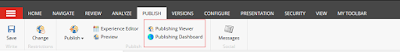
















1 comment:
Awesome Post. Great Content. It is very inspiring to read your post. Waiting for your updates.
Sitecore Online Training
Sitecore Training in Hyderabad
Post a Comment